We are thrilled to announce the latest release of Virtuozzo Hybrid Infrastructure (VHI) 5.0 with new cloud features for MSPs and CSPs, including our highly demanded new VPN-as-a-Service solution. Another great service you can offer your customers with VHI!
Check out the highlights below, along with links to the full release notes, how to upgrade – or how to get started if you’re new to VHI.
Site-to-Site VPN as a Service
The Virtual Private Network as a service (VPNaaS) is an advanced site-to-site solution that helps to connect different infrastructure types - for example, on-premises instances with cloud servers. Now it is available as a built-in service within Virtuozzo Hybrid Infrastructure.
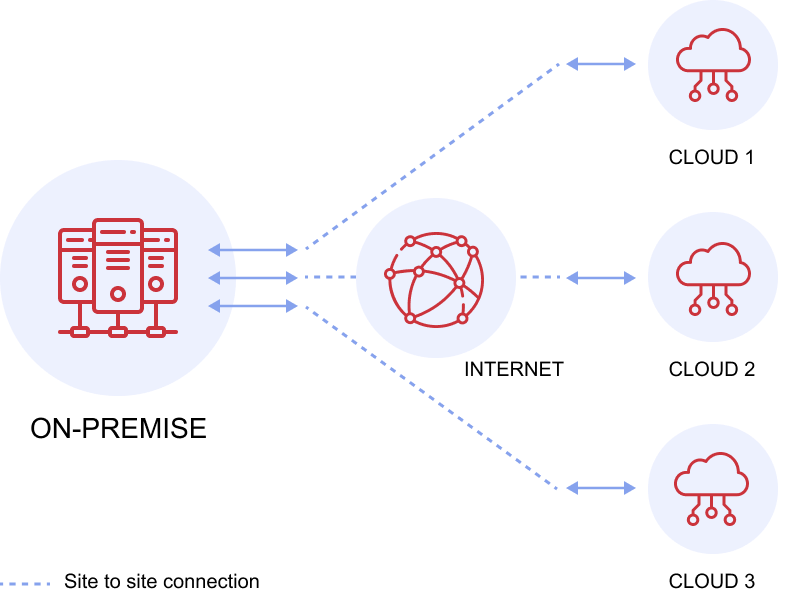
Secure virtual tunnels between multiple private networks connect remote company branches into one network and provide an organization with access to its project resources in the cloud without the need in additional software or hardware.
The VPNaaS provides the ability to connect corporate infrastructures deployed to different on-premises or public clouds. As a result, projects deployed on top of Virtuozzo Hybrid Infrastructure can be connected to various hyperscalers and datacenters of local service providers.
VPN as a service is fully integrated with the VHI 5.0 self-service portal. Now your cloud customers can easily extend virtual networks across public networks to send and receive data as if their compute instances are directly connected to the private network.
To connect two or more remote endpoints, VPNs use virtual connections tunneled through physical networks. To secure the VPN communication, the traffic that flows between remote endpoints is encrypted. Our VPN implementation uses the Internet Key Exchange (IKE) and IP Security (IPsec) protocols to establish secure VPN connections and is based on the strongSwan IPsec solution.
To better understand how Virtuozzo VPNaaS works, consider the example below and check out the detailed description in our documentation, on Managing VPN Connections.
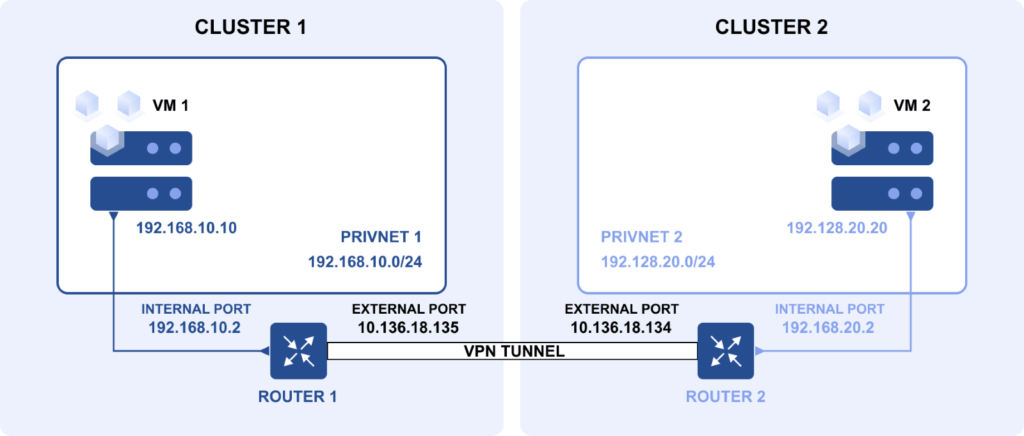
Full Release Notes
For all new features, improvements and fixes in VHI 5.0, see our Release Notes documentation.
How to Upgrade
It’s easy to upgrade to Virtuozzo Hybrid Infrastructure 5.0:
Go to the SETTINGS > UPDATE section of your admin panel and initiate the upgrade process.
Note: An automated reboot of the nodes will be performed one at a time to complete the upgrade. During the reboot, the storage service and the admin panel may be unavailable on cluster configurations that don’t have redundancy of services or/and data.
New to VHI?
Want to learn more about VHI?
- Check out the Virtuozzo Hybrid Infrastructure page
- Watch VHI video overview
- Or even better – ask for a free demo from our team