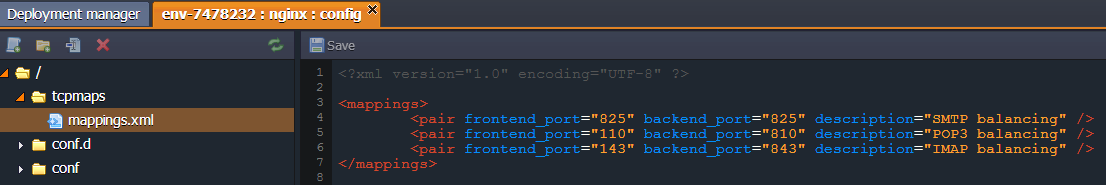NGINX Balancer Configuration
The following NGINX configuration files are available:
| Folder | File | Path |
|---|---|---|
| conf | nginx.conf | /etc/nginx |
| conf.d | /etc/nginx/conf.d | |
| tcpmaps | mappings.xmlf | /etc/nginx/tcpmaps |
NGINX balancer is automatically added if you choose several app servers.
CONF
For performing necessary configurations for NGINX balancer the nginx.conf file, located in conf folder, is used.
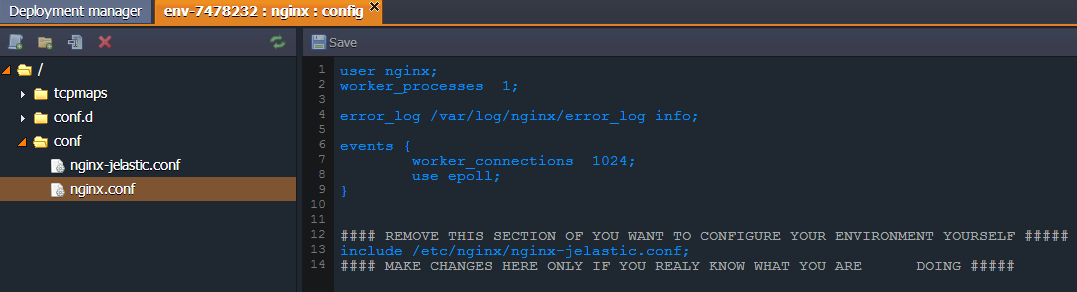
CONF.D
With access to NGINX configs you can not only edit the existing files but also upload your own config files with custom settings to the conf.d folder.
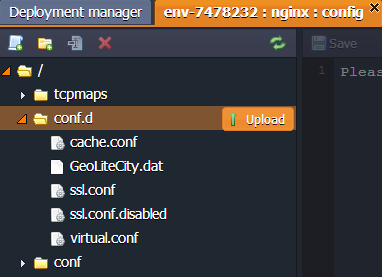
TCPMAPS
The tcpmaps folder contains the mappings.xml file where you can set the redirection of the TCP balancing ports. There you need to specify the pair of ports: one to listen to and the other to redirect to.
You can find more information in the NGINX Load Balancing and TCP Load Balancing documents.
To set caching in NGINX click on the link and follow the instruction.