Virtuozzo Application Platform 7.0
This document is preliminary and subject to change.
In this document, you will find all of the new features, enhancements and visible changes included to the PaaS 7.0 release.
Extended Account Collaboration
Reworked the account collaboration feature to provide better flexibility and cover more use casesLearn more
API Changes
Listed all the changes to the public platform API in the current releaseLearn more
Software Stack Versions
Actualized list of supported OS templates and software stack versionsLearn more
Fixes Compatible with Prior Versions
Bug fixes implemented in the current release and integrated into the previous platform versions through the appropriate patchesLearn more
Bug Fixes
List of fixes applied to the platform starting from the current releaseLearn more
Extended Account Collaboration
The platform’s account collaboration feature is a powerful tool that allows multiple users to work on the same project. The core idea is straightforward - you can share your environment with other accounts on the platform. Additionally, different permissions can be provided to the collaboration members to cover various use cases.
In the current 7.0 upgrade, the feature received a major rework, mainly focusing on extending its flexibility. Two focal points are roles and policies mechanics for advanced permission management and integration with environment groups to better organize shared components. All the features are wrapped in a new comprehensive UI:
- Shared by Me - collaboration options for the primary account, it has three tabs:
- Members - manages a list of collaboration members (invite new users, suspend or remove existing ones, customize shared environments, groups, roles, etc.)
- Roles - configures custom roles (a combination of policies) that create the required range of actions
- Policies - lists actions (specific operations) that can be included in a role
- Shared with Me - options for the collaboration member (accept/reject the invitation, view roles and policies, leave collaboration, etc.)
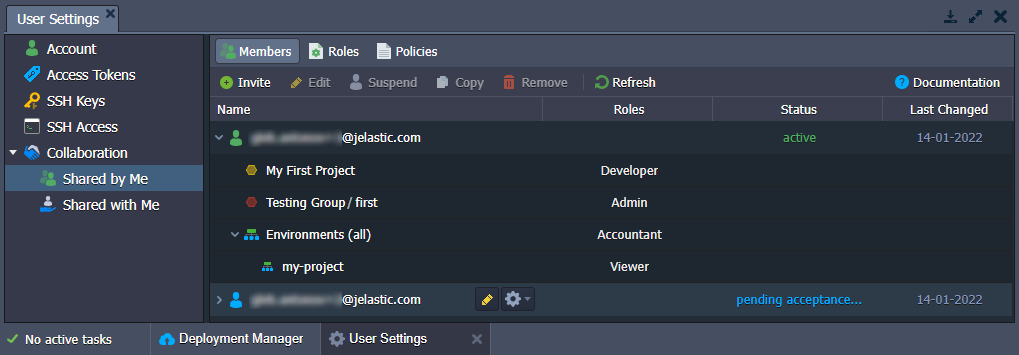
The new collaboration flow remains the same in principle but much more configurable in detail. In general, the primary account still sends a collaboration invite, and the user can accept it. However, instead of the two predefined collaboration roles (admin and viewer), you can manually create as many roles with different permissions as you need. Also, in addition to the ability to share separate environments, it is now possible to share environment groups, which can help organize things on the primary account in a much easier and clearer way.
You can find information on even more changes to the collaboration feature (ability to temporarily suspend collaboration, role assigning algorithm, direct environment sharing, etc.) in the dedicated documentation:
- Collaboration Overview
- Collaboration Roles & Policies
- Create Collaboration
- Collaboration User Experience
- Share Environment
API Changes
Below, you can find a list of all changes to the public API in the 7.0 platform version (compared to the preceding 6.3 ones):
- in the users namespace:
- added a new collaboration service
- removed methods from the account service: SetLinkedUserDisplayName, SetOwnerUserDisplayName, ConfirmLinkRequest, UnlinkLinkedUser, UnlinkOwnerUser, GetLinkedUsers, GetOwnerUsers, GetLinkedUsersByLogin, GetOwnerUsersByLogin, GetPayerQuotas, HazelcastPartitionsTest, LinkUsers, SetLinkedUserRole, SetLinkedUserDisplayName, SetOwnerUserDisplayName, ConfirmLinkRequest, UnlinkLinkedUser, UnlinkOwnerUser, GetLinkedUsers, GetOwnerUsers, SendLinkRequest, LinkUsersInner
- in the marketplace namespace:
- in the environment > control service:
- added new GetSSHAccessInfo, GetEndpoints, and Exports methods
- added the ownerUid optional parameter for the CreateEnvironment, GetTemplates, and GetEnvs methods
- added the envGroups optional parameter for the CreateEnvironment method
- merged the envGroup parameter with the envGroups one and made mandatory for the AttachEnvGroup, DetachEnvGroup, and SetEnvGroup methods
- added the lazy optional parameter for the GetEnvInfo method
- in the environment > group service:
- added new SetEnv and SetIsolationEnabled methods
- added the ownerUid optional parameter for the AttachEnv, DetachEnv, CreateGroup, EditGroup, RemoveGroup, and GetGroups methods
- merged the envGroup parameter with the envGroups one and made mandatory for the AttachEnv, and DetachEnv methods
- added the targetAppid optional parameter for the GetGroups method
- added a new environment > export service
- added new methods to the environment > trigger service: AddAutoScalingTrigger, EditAutoScalingTrigger, SetAutoScalingTriggerEnabled, GetAutoScalingTriggers, DeleteAutoScalingTrigger, AutoScalingHistory, AddLoadAlertTrigger, EditLoadAlertTrigger, SetLoadAlertTriggerEnabled, GetLoadAlertTriggers, DeleteLoadAlertTrigger, LoadAlertHistory
Fixes Compatible with Prior Versions
Below, you can find the fixes that were implemented in the PaaS 7.0 release and also integrated into previous platform versions by means of the appropriate patches.
| PaaS 7.0 | ||||||||||||||||||||||||||||||||||||||||||||||||||||||||||||||||||||
|---|---|---|---|---|---|---|---|---|---|---|---|---|---|---|---|---|---|---|---|---|---|---|---|---|---|---|---|---|---|---|---|---|---|---|---|---|---|---|---|---|---|---|---|---|---|---|---|---|---|---|---|---|---|---|---|---|---|---|---|---|---|---|---|---|---|---|---|---|
| ||||||||||||||||||||||||||||||||||||||||||||||||||||||||||||||||||||
Software Stack Versions
The software stack provisioning process is independent of the platform release, which allows new software solutions to be delivered as soon as they are ready. However, due to the necessity to adapt and test new stack versions, there is a small delay between software release by its respective upstream maintainer and integration into the platform.
The most accurate and up-to-date list of the certified software stack versions can be found on the dedicated documentation page.
Bug Fixes
In the table below, you can see the list of bug fixes applied to the platform starting from PaaS 7.0 release:
| PaaS 7.0 | ||||||||||||||||||||||||||||||||||||||||||||||||||||||||||||||||||||||||||||||||||||||||||||||||||||||||||||||||||||||||||||||||||||||||||||||||||||||||||||||||||||||||||||||||||||||||||||||||||
|---|---|---|---|---|---|---|---|---|---|---|---|---|---|---|---|---|---|---|---|---|---|---|---|---|---|---|---|---|---|---|---|---|---|---|---|---|---|---|---|---|---|---|---|---|---|---|---|---|---|---|---|---|---|---|---|---|---|---|---|---|---|---|---|---|---|---|---|---|---|---|---|---|---|---|---|---|---|---|---|---|---|---|---|---|---|---|---|---|---|---|---|---|---|---|---|---|---|---|---|---|---|---|---|---|---|---|---|---|---|---|---|---|---|---|---|---|---|---|---|---|---|---|---|---|---|---|---|---|---|---|---|---|---|---|---|---|---|---|---|---|---|---|---|---|---|---|---|---|---|---|---|---|---|---|---|---|---|---|---|---|---|---|---|---|---|---|---|---|---|---|---|---|---|---|---|---|---|---|---|---|---|---|---|---|---|---|---|---|---|---|---|---|---|---|
| ||||||||||||||||||||||||||||||||||||||||||||||||||||||||||||||||||||||||||||||||||||||||||||||||||||||||||||||||||||||||||||||||||||||||||||||||||||||||||||||||||||||||||||||||||||||||||||||||||