Virtuozzo Application Platform 7.1
This document is preliminary and subject to change.
In this document, you will find all of the new features, enhancements and visible changes included to the PaaS 7.1 release.
Send Message API with IP Authorization
Added two new API methods that can send email notification to container owner using IP authorization (without user session)Learn more
Info for Environment Clone Dialog
Added notification to the Clone Environment dialog that manual adjustment may be needed due to IP addresses and hostnames changesLearn more
API Changes
Listed all the changes to the public platform API in the current releaseLearn more
Software Stack Versions
Actualized list of supported OS templates and software stack versionsLearn more
Fixes Compatible with Prior Versions
Bug fixes implemented in the current release and integrated into the previous platform versions through the appropriate patchesLearn more
Bug Fixes
List of fixes applied to the platform starting from the current releaseLearn more
Send Message API with IP Authorization
In the current 7.1 PaaS release, two new API methods were implemented for sending email notifications from the container to its owner. These methods provide automatic authentication based on the container IP address so that user session (password and login) is not required. Such implementation significantly simplifies notification of the container owner based on the events inside the node, which allows automating various scenarios that previously were difficult in realization.
Both new methods are part of the environment > node service:
- SendEvent - sends a predefined event using IP authorization
- eventName - the name of the required event; currently, the following values are supported:
- SEND_NOTIFICATION - sends an email notification to the node owner
- OOM_KILLER - sends a message after OOM Killer invocation
- CUSTOM_NODE_EVENT - a user-defined custom event
- params - JSON object with parameters for Cloud Scripting
- eventName - the name of the required event; currently, the following values are supported:
- SendNotification - sends an email notification to the node owner using IP authorization
- name - title of the message
- message - body of the message
The platform already utilizes these new methods to provide proper notification about changes in containers - for example, automatic notifications due to smart recovery after the OOM error. Developers can benefit from the implementation by extending their custom packages with automatic notification of the container owner based on some specific condition.
Info for Environment Clone Dialog
The Clone Environment is a powerful platform feature that allows you to create an identical copy of the existing environment. For example, it can be helpful during development to create a separate instance of the project where tuning and adjustments can be safely tested without affecting existing customers. However, when utilizing the feature, users should be aware that the IP addresses and hostnames of the clone will differ from the initial environment (i.e. manual re-adjustment of these values may be required). To ensure better awareness of the fact, such information was added to the Clone Environment dialog.
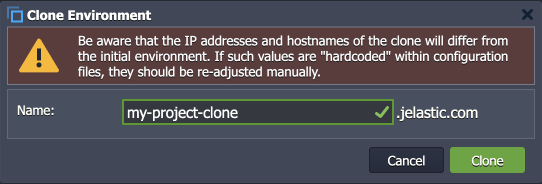
API Changes
Below, you can find a list of all changes to the public API in the 7.1 platform version (compared to the preceding 7.0 ones).
Two new API methods were added to the environment > node service, implementing a simplified flow to notify the container owner (using IP authorization instead of user session):
- SendEvent - sends a predefined notification based on the specific event inside a container
- SendNotification - sends a custom email notification to the node owner
Fixes Compatible with Prior Versions
Below, you can find the fixes that were implemented in the PaaS 7.1 release and also integrated into previous platform versions by means of the appropriate patches.
| PaaS 7.1 | |||||||||||||||||||||||||||||||||||||||||||||||||||||||||||||||||||||||||||||||||||||||||||||||||||||||||||||||||||||||||||||||||||||||||||||||||||||||||||||||||||||||||||||||||||||||||||||||||||||||||||||||||||||||||||||||||||||||||||||||
|---|---|---|---|---|---|---|---|---|---|---|---|---|---|---|---|---|---|---|---|---|---|---|---|---|---|---|---|---|---|---|---|---|---|---|---|---|---|---|---|---|---|---|---|---|---|---|---|---|---|---|---|---|---|---|---|---|---|---|---|---|---|---|---|---|---|---|---|---|---|---|---|---|---|---|---|---|---|---|---|---|---|---|---|---|---|---|---|---|---|---|---|---|---|---|---|---|---|---|---|---|---|---|---|---|---|---|---|---|---|---|---|---|---|---|---|---|---|---|---|---|---|---|---|---|---|---|---|---|---|---|---|---|---|---|---|---|---|---|---|---|---|---|---|---|---|---|---|---|---|---|---|---|---|---|---|---|---|---|---|---|---|---|---|---|---|---|---|---|---|---|---|---|---|---|---|---|---|---|---|---|---|---|---|---|---|---|---|---|---|---|---|---|---|---|---|---|---|---|---|---|---|---|---|---|---|---|---|---|---|---|---|---|---|---|---|---|---|---|---|---|---|---|---|---|---|---|---|---|---|---|---|---|---|---|---|---|---|---|---|
| |||||||||||||||||||||||||||||||||||||||||||||||||||||||||||||||||||||||||||||||||||||||||||||||||||||||||||||||||||||||||||||||||||||||||||||||||||||||||||||||||||||||||||||||||||||||||||||||||||||||||||||||||||||||||||||||||||||||||||||||
Software Stack Versions
The software stack provisioning process is independent of the platform release, which allows new software solutions to be delivered as soon as they are ready. However, due to the necessity to adapt and test new stack versions, there is a small delay between software release by its respective upstream maintainer and integration into the platform.
The most accurate and up-to-date list of the certified software stack versions can be found on the dedicated documentation page.
Bug Fixes
In the table below, you can see the list of bug fixes applied to the platform starting from PaaS 7.1.1 and 7.1.2 releases:
| PaaS 7.1.1 | |||||||||||||||||||||||||||||||||||||||||
|---|---|---|---|---|---|---|---|---|---|---|---|---|---|---|---|---|---|---|---|---|---|---|---|---|---|---|---|---|---|---|---|---|---|---|---|---|---|---|---|---|---|
| |||||||||||||||||||||||||||||||||||||||||
| PaaS 7.1.2 | |||||||||||
|---|---|---|---|---|---|---|---|---|---|---|---|
| |||||||||||