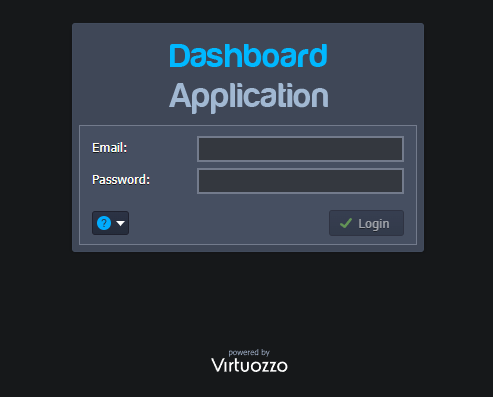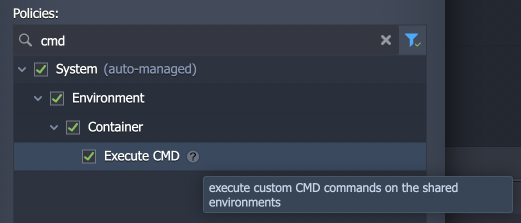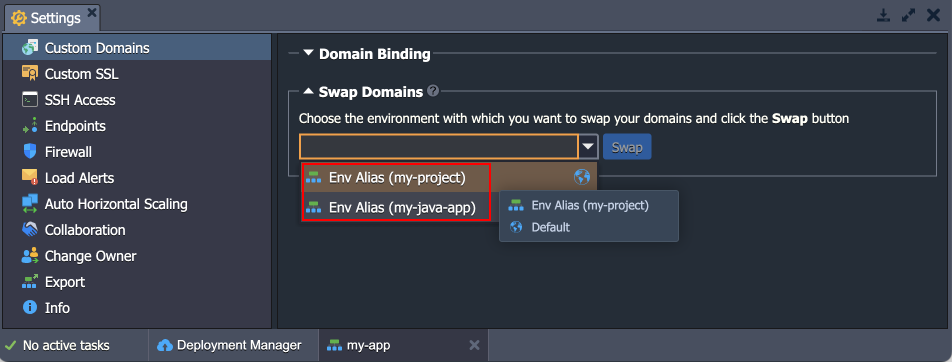This document is preliminary and subject to change.
In this document, you will find all of the new features, enhancements and visible changes included to the Virtuozzo PaaS 7.2 release.
Platform Rebranding
Updated the PaaS name (formerly known as Jelastic) to Virtuozzo Application PlatformLearn more
CentOS Stream 8 OS Support
Added support for the CentOS Stream 8 OS templateLearn more
Collaboration Policy for Custom Commands
Added a new Execute CMD policy to run custom CMD commands on the shared environmentsLearn more
Environment Selection Field Adjustment
Improved options denomination for the environment selection combo-boxes in the dashboard to provide better clarityLearn more
Software Stack Versions
Actualized list of supported OS templates and software stack versionsLearn more
Fixes Compatible with Prior Versions
Bug fixes implemented in the current release and integrated into the previous platform versions through the appropriate patchesLearn more
Bug Fixes
List of fixes applied to the platform starting from the current releaseLearn more
Continuing the smooth integration of the PaaS (formerly known as Jelastic) with the Virtuozzo family, the platform name was changed to Vitruozzo Application Platform. The appropriate changes are integrated into the platform dashboard default images, labeling, documentation references, Hello World application, etc.
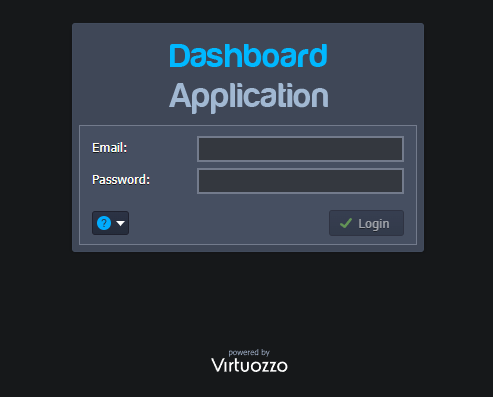
Back to the top
Collaboration Policy for Custom Commands
In order to extend the capabilities of the account collaboration feature even further and ensure the possibility of providing full access to the shared account, a new Execute CMD policy was added. If included in the collaboration role, it allows members to execute custom CMD commands on the shared environments. This permission may be required when installing some complex JPS solutions.
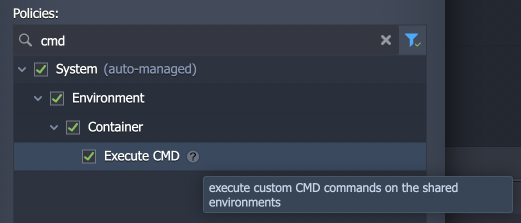
Back to the top
Environment Selection Field Adjustment
In the current Virtuozzo Application Platform 7.2 release, the dashboard’s combo-boxes for environment selection were improved. For now, the displayed items provide better clarity by showing both the custom alias (if specified) and the environment name. Such implementation uniquely identifies the provided options and helps avoid possible confusion when several environments have similar aliases.
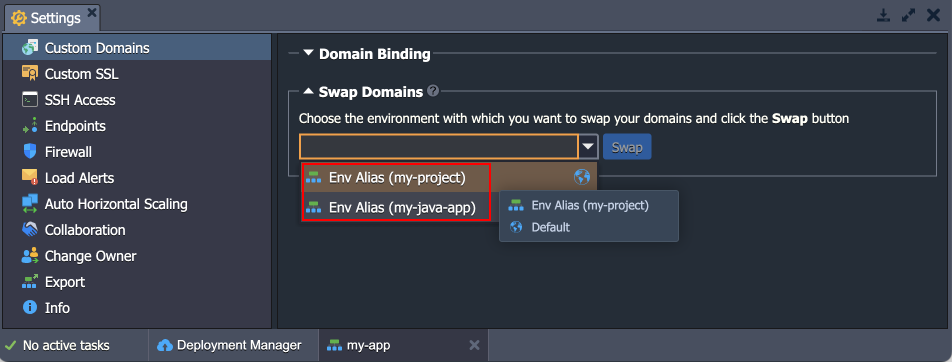
Back to the top
CentOS Stream 8 OS Support
Virtuozzo Application Platform supports the most popular operating system templates, which allows using multiple different solutions from Docker Hub as custom containers. Due to the recent CentOS Linux 8 end of life, the recommended alternative template was added to the platform – CentOS Stream 8. You can find a comparison of these two versions in the official documentation.
Note: Do not confuse OS templates (base image for containers) support with container templates (
stacks).
More info
Back to the top
Fixes Compatible with Prior Versions
Below, you can find the fixes that were implemented in the Virtuozzo Application Platform 7.2 release and also integrated into previous platform versions by means of the appropriate patches.
| Virtuozzo Application Platform 7.2 |
|---|
| # | Compatible from | Description |
|---|
| JE-51420 | any | The project is not updated by the Git-Push-Deploy add-on if the VCS auto-deploy option is disabled | | JE-59566 | any | An error occurs when installing the IOTA Node application from the Marketplace | | JE-62033 | any | The File Synchronization add-on does not support LiteSpeed and LLSMP stacks | | JE-58866 | 3.3 | Redundant information in the error message if the Let’s Encrypt add-on installation fails | | JE-62184 | 3.3 | The WAF module for the BitNinja add-on does not work on the nodes without public IP | | JE-62385 | 3.3 | An error occurs when installing both BitNinja and Let’s Encrypt add-ons | | JE-60123 | 5.0.5 | Errors in the opensearch-cluster.log file after the OpenSearch Cluster package installation | | JE-61060 | 5.0.5 | An error occurs when connecting from the Apache Python application server to the PostgreSQL database | | JE-61650 | 5.0.5 | Problems with installation of some RPM packages on the old MariaDB versions | | JE-62374 | 5.0.5 | An error occurs when restarting Tomcat, TomEE, WildFly, and Apache Python nodes | | JE-62560 | 5.0.5 | Nodes added via the horizontal scaling are not included in the MinIO Cluster | | JE-47553 | 5.3 | An error occurs when establishing a connection from the WildFly admin panel to the database | | JE-60286 | 5.4 | The sendmail process is not started within the Debian VPS container | | JE-59471 | 5.7 | Database credentials are missing in the email when cloning an environment with the MySQL/MariaDB auto-cluster | | JE-59918 | 5.7 | Data mounts are absent on the new WordPress Cluster nodes after horizontal scaling | | JE-60860 | 5.7 | The gd library is missing for the WordPress packages based on the LiteSpeed application server | | JE-58719 | 5.7.4 | An error occurs when changing the permalinks option for the WordPress Cluster on the LiteSpeed server with WAF enabled | | JE-61925 | 5.7.4 | After the GlusterFS cluster redeployment, nodes added via horizontal scaling are not included in the cluster |
|
|---|
Back to the top
Software Stack Versions
The software stack provisioning process is independent of the platform release, which allows new software solutions to be delivered as soon as they are ready. However, due to the necessity to adapt and test new stack versions, there is a small delay between software release by its respective upstream maintainer and integration into Virtuozzo Application Platform.
The most accurate and up-to-date list of the certified software stack versions can be found on the dedicated documentation page.
More info
Back to the top
Bug Fixes
In the table below, you can see the list of bug fixes applied to the platform starting from Virtuozzo Application Platform 7.2 release:
| Virtuozzo Application Platform 7.2 |
|---|
| # | Affected Versions | Description |
|---|
| JE-55128 | - | Environment transferring requests to yourself is not validated when executed via API | | JE-55797 | - | An error occurs when installing required packages for the custom Docker containers | | JE-56611 | 6.0 | Active shares should be unmounted after autofs timeout | | JE-59371 | 6.1 | FTP add-on does not work in the cloned environments | | JE-61758 | - | A warning notification is shown when starting the openrc-jelinit service on the alpine-based containers | | JE-61760 | - | An error occurs when installing alpine-based custom Docker containers | | JE-62128 | 6.0.6 | An error occurs when redeploying containers with modified configs | | JE-62343 | 7.0.2 | An error occurs when removing a custom container from the topology via the dashboard | | JE-62364 | - | The file manager tab in the dashboard does not automatically become operable after the layer restart operation is finished | | JE-62457 | 7.0.2 | A collaboration member with full rights cannot download from the shared environment via the dashboard’s file manager | | JE-62608 | - | An error occurs when starting the openrc-jelinit service on the alpine-based containers | | JE-62610 | 7.0.2 | An error occurs when exporting billing history from the dashboard | | JE-62615 | - | Incorrect escaping for the “!” symbol in the environment variable value provided via the dashboard | | JE-62617 | - | An error occurs when trying to install an add-on from the Marketplace on the account without any environments | | JE-62636 | - | Duplicated records in the configuration file after container redeployment failure | | JE-62650 | 7.0 | Default placeholders are not replaced in the collaboration emails | | JE-62664 | - | If billing history is downloaded for the specific environment and not the whole account, the filename should contain the appropriate environment name | | JE-62726 | 7.1.2 | An error occurs when loading variables or redeploying a container if the first variable in the configs is empty | | JE-62729 | - | An error occurs after the Spring Boot Thin Jar Builder package installation | | JE-62804 | - | An error occurs when a collaboration member with the ‘Cost Estimation / Billing History’ policy tries to download billing history for the shared environment |
|
|---|
Back to the top